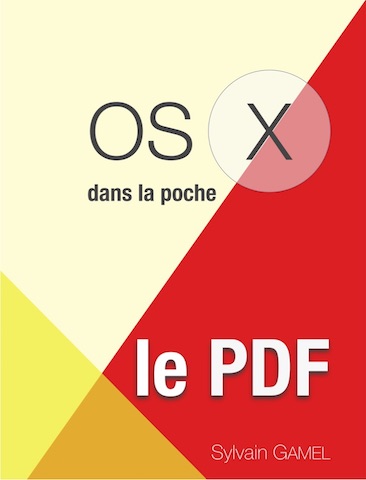OS X dans la Poche, le PDF
Forget paper, switch to PDF!
Warning
I’m sorry but this book is only available in French.
<div style="position: relative; padding-bottom: 56.25%; height: 0; overflow: hidden;">
<iframe allow="accelerometer; autoplay; clipboard-write; encrypted-media; gyroscope; picture-in-picture; web-share" allowfullscreen="allowfullscreen" loading="eager" referrerpolicy="strict-origin-when-cross-origin" src="https://www.youtube.com/embed/3CV_yhasPjM?autoplay=0&controls=1&end=0&loop=0&mute=0&start=0" style="position: absolute; top: 0; left: 0; width: 100%; height: 100%; border:0;" title="YouTube video"
></iframe>
</div>
One of the strengths of macOS is that it offers excellentdamn good native support for documents in the PDF format.
It is as easy to consult as it is to create documents in this universal format, but your Mac can go much further.
Learn how PDF is fully actionable with macOS.
Explore preview’s capabilities as an annotation and drawing tool.
Digitalize your documents with a scanner or your smartphone.
Streamline your processing workflows by automating them.
Get the most out of PDF services.
Push the boundaries with complementary applications.
Your iPhone fits in your pocket and can become a real mobile office.
Learn how iPad and iPhone complement your Mac.
Contents
- Preamble
- Introduction to PDF format
- Book conventions
- Reminders of the Mac ergonomics
- Organization, reading and annotations
- In the Finder
- Preview, your PDF e-reader
- An Overview that also knows how to edit your PDFs
- Acquisition with a scanner
- An overview of your drawing skills
- Discover your toolbox
- Adjust your tools
- Elementary forms
- Automatic diagrams
- Become an expert
- PDF Services
- Automator and PDF
- Some third-party applications
- Use a scanner
- Prizmo
- Hazel, an automatic sorter
- Evernote
- PDFPen
- PDF and mobility
- Use your phone to build a PDF
- Read your PDFs on mobile and tablet
- Edit your PDFs on mobile and tablet